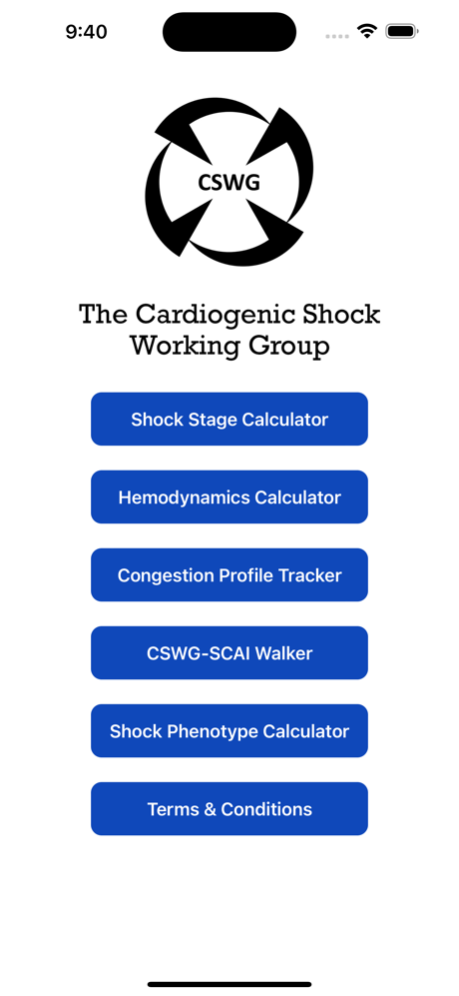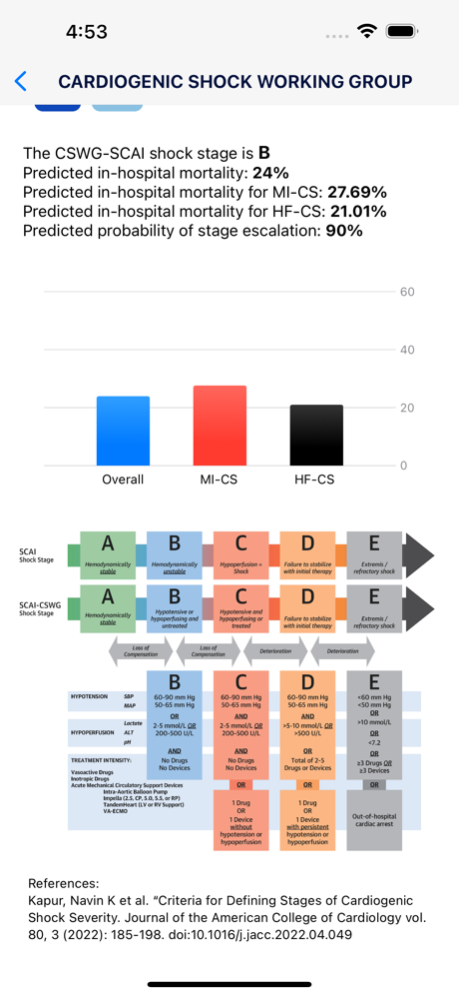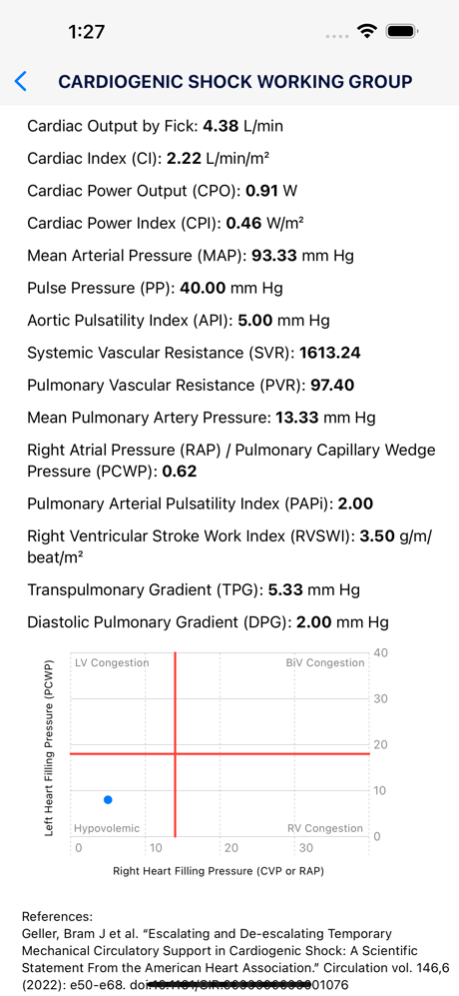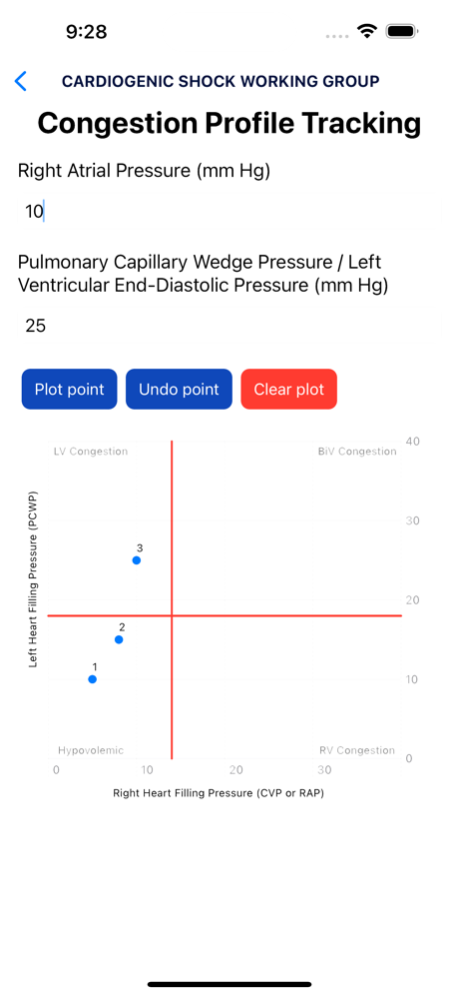CSWG App 5.1
Continue to app
Free Version
Publisher Description
The CSWG App is a comprehensive tool with three distinct parts and provides valuable calculators to assist clinical decision-making.
Part 1: Cardiogenic Shock Working Group Shock Stage Calculator
The first page of the app features the Cardiogenic Shock Working Group Shock Stage Calculator. This calculator utilizes the CSWG-SCAI shock stage classification system to determine the severity of cardiogenic shock. It provides an accurate assessment of the shock stage, along with the predicted mortality rate for each stage. Additionally, the calculator presents separate mortality predictions for myocardial infarction-related cardiogenic shock (MI-CS) and heart failure-related cardiogenic shock (HF-CS). Furthermore, it offers a predicted probability of stage escalation.
Part 2: Invasive Hemodynamics Calculator
The second page of the app houses the Invasive Hemodynamics Calculator. This powerful tool enables healthcare professionals to calculate various important parameters related to hemodynamics. With this calculator, users can determine parameters such as cardiac output using the Fick method, cardiac index, cardiac power output, cardiac power index, pulse pressure, aortic pulsatility index, systemic vascular resistance, mean pulmonary artery pressure, right atrial pressure/pulmonary capillary wedge pressure, pulmonary artery pulsatility index, right ventricular stroke work index, transpulmonary gradient, and diastolic pulmonary gradient. Additionally, the calculator generates a graph that plots left heart filling pressure (PCWP) and right heart filling pressure (CVP or RAP) to aid in the classification of parameters into categories such as "LV congestion," "RV congestion," "Hypovolemic," and "BiV Congestion."
Part 3:Congestion Profile Tracking
Plot left heart filling pressure (PCWP) and right heart filling pressure (CVP or RAP) to aid in the classification of parameters into categories such as "LV congestion," "RV congestion," "Hypovolemic," and "BiV Congestion." Plot points longitudinally to see trends over time.
Part 4: CSWG-SCAI Shock Phenotype Calculator
The final part of the app is the CSWG-SCAI Shock Phenotype Calculator. This calculator is designed to determine the shock phenotype based on specific characteristics and clinical indicators. It classifies the shock phenotype into three categories: phenotype I (non-congested), phenotype II (cardio-renal), and phenotype III (cardiometabolic). Additionally, the calculator provides a predicted in-hospital mortality rate for each phenotype, aiding clinicians in risk stratification and treatment planning.
The CSWG App for iOS consolidates essential calculators and predictive capabilities in a user-friendly interface, offering a valuable resource for healthcare professionals involved in the management of cardiogenic shock. By facilitating accurate assessments, providing hemodynamic insights, and assisting in the determination of shock phenotypes, this app aims to optimize patient care and outcomes in the challenging context of cardiogenic shock. Please note that this app only presents data published in the literature and should not be a substitute for clinical decision making. The treating clinician/team should use their judgement and experience in clinical decision making.
Aug 18, 2023
Version 5.1
CSWG-SCAI Walker!
About CSWG App
CSWG App is a free app for iOS published in the Health & Nutrition list of apps, part of Home & Hobby.
The company that develops CSWG App is Navin Kapur. The latest version released by its developer is 5.1.
To install CSWG App on your iOS device, just click the green Continue To App button above to start the installation process. The app is listed on our website since 2023-08-18 and was downloaded 1 times. We have already checked if the download link is safe, however for your own protection we recommend that you scan the downloaded app with your antivirus. Your antivirus may detect the CSWG App as malware if the download link is broken.
How to install CSWG App on your iOS device:
- Click on the Continue To App button on our website. This will redirect you to the App Store.
- Once the CSWG App is shown in the iTunes listing of your iOS device, you can start its download and installation. Tap on the GET button to the right of the app to start downloading it.
- If you are not logged-in the iOS appstore app, you'll be prompted for your your Apple ID and/or password.
- After CSWG App is downloaded, you'll see an INSTALL button to the right. Tap on it to start the actual installation of the iOS app.
- Once installation is finished you can tap on the OPEN button to start it. Its icon will also be added to your device home screen.